Local setup
Get started with Tantalum quickly. Get your project up and running in 5 minutes.
Prerequisites
- Node.js version 20 or higher.
- Terminal to use command line interface (CLI).
- Docker installed on your system.
- Github.com account
Retrieving Github personal access token (PAT)
- Go to your Github tokens settings
- Generate new Fine-grained token
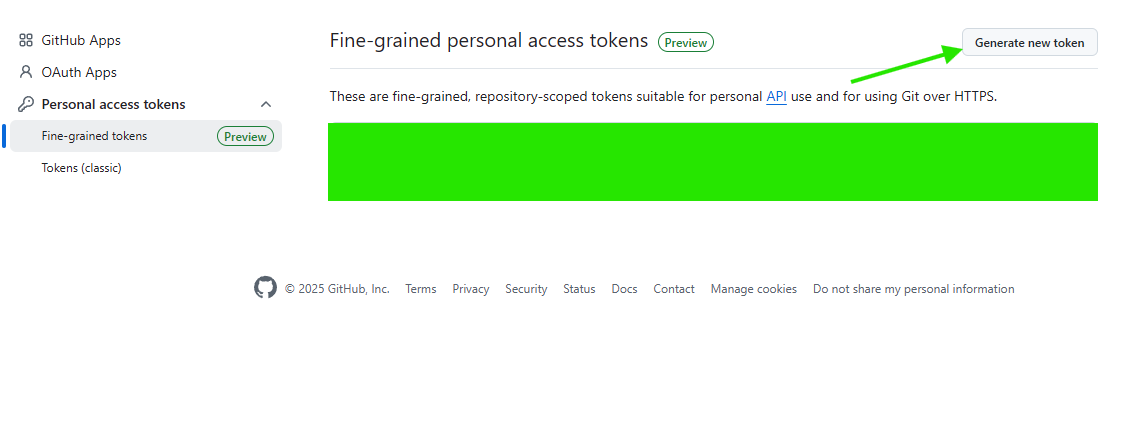
- Fill name. As Resource owner select Cobaltweb. Choose expiration date.
- In Repository access section select Only selected repositories then select
CobaltWeb/tantalum-nuxtandCobaltWeb/tantalum-cli.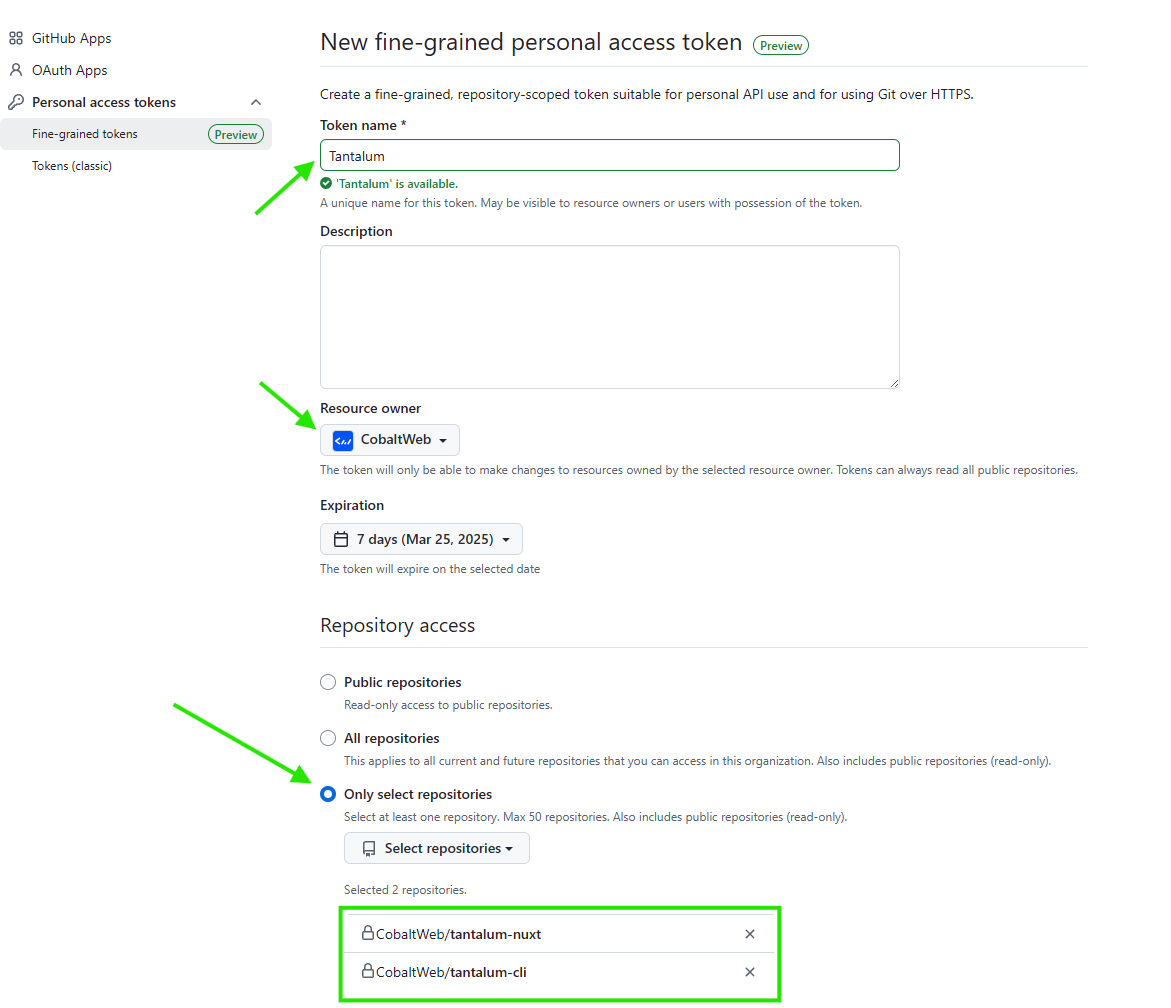
- In Permissions section go to Repository permissions and add Read-only access to Contents
- On the bottom of the page click "Generate token" and confirm creation.
- Copy generated Token
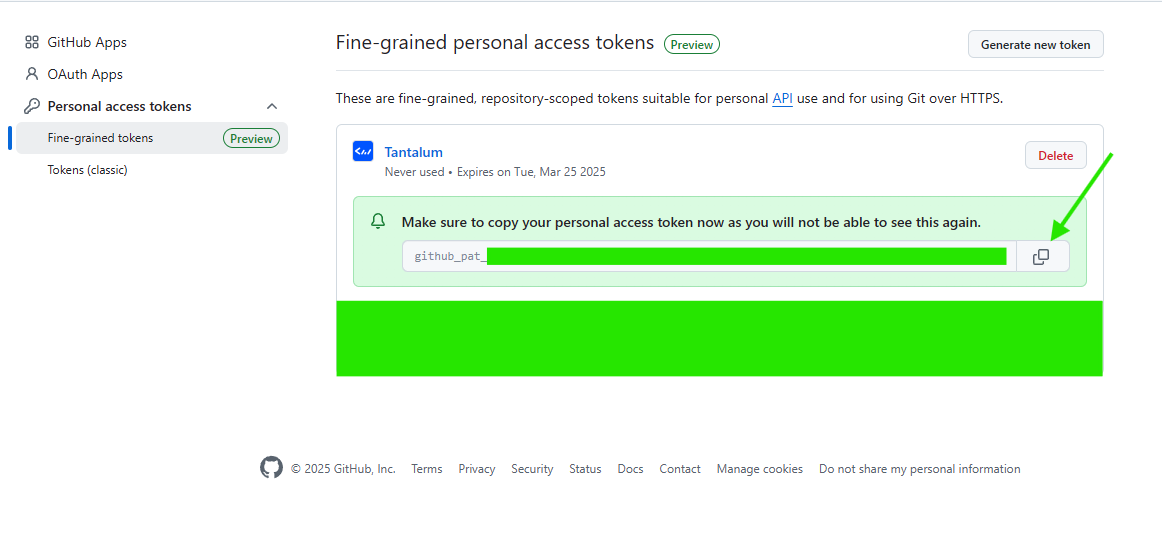
Adding enviromental variable with PAT
Because passing PAT in terminal is not good idea we will setup env variable for it.
Windows (Powershell)
$env:GIGET_AUTH = "<your-access-token>"Linux/MacOS
export GIGET_AUTH="<your-access-token>"INFO
Alternativly you can pass your PAT instead of $env:GIGET_AUTH and ${GIGET_AUTH}. Although using enviromental variable is recommended solution.
Runing CLI
Windows (Powershell)
powershell
npx -p https://<your-github-username>:$env:[email protected]/cobaltweb/tantalum-cli tantalum initMacOS/Linux
sh
$ npx -p https://<your-github-username>:${GIGET_AUTH}@github.com/cobaltweb/tantalum-cli tantalum initThis command will install and execute tantalum-cli, which will allow you to setup your Tantalum project. You will be asked few questions mostly required for Directus setup. After you aswer them it will setup all files needed for Tantalum setup.